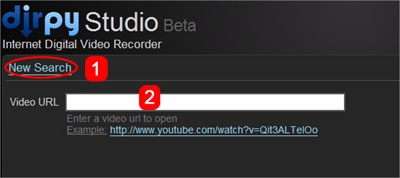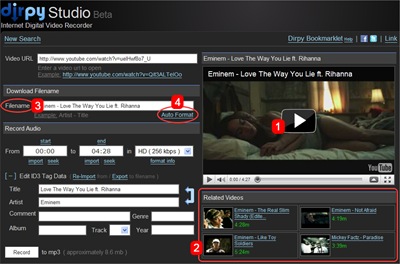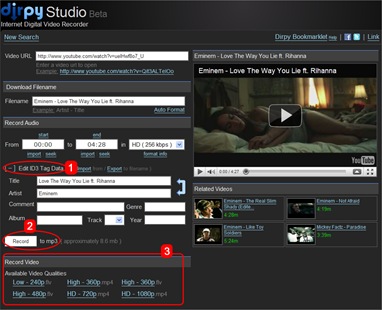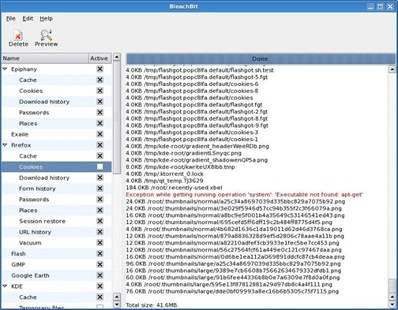This free tool can convert PDF files into a range of image formats, including JPEG, BMP, GIF and PNG, PDF to JPG is very easy to use – simply add a file, or a folder of PDFs if you want to batch convert several at once, choose an image format and start the conversion.
11 October 2010
3D-modelling programs don’t get any easier to use than the latest version of Google SketchUp.
Creating a 3D model is simply a matter of laying down a flat geometric shape and then pushing or pulling it to add depth. If you want to create a cube, for example, all you have to do is draw a square and then click on it and drag the shape upwards.
Transforming the cube into a house just involves carving out doors and windows, splitting the top face into two and dragging it to make an apex roof. The various tools on offer let you create some surprisingly detailed objects with ease but if you don’t have the patience or inclination to build something from scratch, you can always import and adapt an existing project from Google’s 3D Warehouse.
When you’re instant messaging someone is Skype you can add an emoticon by clicking the down arrow next to the smiley face and selecting the one you want. Skype offers instant access to 72 different designs, but it actually recognises shortcuts for an awful lot more, including a complete set of flags of the world.
To see the full list of supported emoticons, and their shortcuts, go to factoryjoe.com
09 October 2010
It doesn’t take long to search for messages in Gmail, but this browser extension for Firefox and Chrome turbo-charges the process by presenting and updating results as you type.
CloudMagic works by indexing the content locally on your hard disk and adds a special CloudMagic search box to Gmail. You can preview individual results and copy and paste content from old emails into a new one without having to leave the Compose window.
You have to log into CloudMagic to use it but your credentials are stored locally so only you will have access to your account. Future versions of the add-on will also work with Hotmail, Yahoo Mail, Google Docs and more
EXTRA SERVICE
As well as an excellent Contacts list, Hotmail also includes a Calendar that visually knocks Google Calendar into a cocked hat. the service also filters emails that have Office documents attached and then lets you edit them in your browser using Office Web Apps. Hot mail also flags people who are online so you can that to them using Messenger, but you’re automatically signed into the instant-messaging tool when you log in. which may not suit everyone.
Gmail lets you display Google Calendar, a list of Google Docs and your Task in the main Gmail window instead of having to load them separately, and the ability to select an email and add it directly to a task list is a real time-saver.
Gmail also has an integrated chat feature and the controversial Buzz – a bit like Twitter’s less popular brother – for those times when email proves too slow means of communication.
we particularly like the way you can choose to search the web or your email via the main search box – a feature Hotmail sorely lacks
GMAIL WINNER (Round 5)
- Round 1 of Gmail vs Hotmail – Getting Started
- Round 2 of Gmail vs Hotmail – Storage
- Round 3 of Gmail vs Hotmail – Features
- Round 4 of Gmail vs Hotmail – Performance
Head to Head VERDICT:
Despite the new version of Hotmail offering a range of useful new features and improved integration with Windows Live services, we prefer the way Google puts email at the heart of everything. So for now, at least, Gmail is the winner, although it will be interesting to see how Microsoft responds to criticisms of its revamped service
GMAIL WINNER
06 October 2010
YouTube’s bare-bones online video editor isn’t particularly sophisticated but if you’re ever stuck on someone else’s computer and need to do some quick and dirty trimming to an upload, this free tool will probably do the trick.
YouTube Video Editor, which is being tested in the site’s ‘ideas incubator’ TestTube lets you crop up to six videos to set the start and the end points of each clip and add a soundtrack from a broad selection of licensed music.
05 October 2010
lTimeComx automatically performs actions based on your chosen criteria.
For example, you can set TimeComX to shut down your system once all downloads have finished, run a file after a set period of inactivity, and sound an alarm or play an audio file when a countdown reaches zero.
The interface is very simple, with one tab used for setting the Event and another for specifying the Task.
You can even add a password to stop anyone tampering with your settings.
04 October 2010
To get the most out of iDrive, you need to use two distinct tools – IDrive Classic and IDrive Explorer. The former a back-up component – is the means by which you put files on the site.
The latter, while optional, is actually the better tool because it turns the free 2GB of online storage space that IDrive gives you into a virtual drive and lets you access content through Windows Explorer. but because IDrive Explore can only be used for restoring files, you need to use IDrive Classic to put files on the site in the first place.
Regardless of this convoluted set-up, the two tools work well together and, by selecting the Continuous Backup mode in IDrive Classic, you can keep information permanently synchronised to IDrive’s servers. Backed-up files can also be accessed from the IDrive web interface, so you can get at them from anywhere. Sadly, there are no options for sharing your files with other people.
How it can be improved:
Rather than maintaining two separate tools for the same service, IDrive should combine them. It would also be good to be able to drag and drop files to and from the IDrive Explorer virtual drive
Site: IDrive Basic
Planning to buy something on eBay but not sure if the seller is reliable?
Rather that reading comments made about them by previous buyer, you can use Emosi Sosial to get a visual snapshot of their feedback.
Just type in the seller’s username, click Search and the results will be displayed as emoticons and keywords. There are smilies that represent terms such as ‘responsive’ and ‘quick shipment’ so you can see at a glace if the person is a trustworthy trades.
However, be aware that the tool doesn’t cover their entire feedback history, only a ‘subset’
Site: Emosi Sosial
YouTube is a fantastic site for music. as well .as official videos, it has a wealth of cover versions and live performances, some of which are hard to find elsewhere. You can convert any of these videos into MP3s using Dirpy.
The site is well designed and does a great job, although it can’t convert videos that are blocked in the US. Be aware that you’ll be breaching copyright if you share any music you rip.
- Use Dirty Studio’s New Search link 1 to find YouTube videos to convert. Alternatively, if you already have the video you want open in another tab, just copy the URL and paste it into the address box. 2 You don’t need to hit Enter - it will load automatically and be made ready for conversion.
-
You can watch the video 1 or some related videos from within the program. 2 The filename 3 is taken from the clip’s title on YouTube , so you’ll probably want to edit this to match the way your other MP3s are titled. Auto Format 4 tidies the title up by, for example, removing any unnecessary capital letters.
-
You can change the start 1 and end 2 points of the video – useful if there’s talking before or after the song. Use the drop-down box 3 to change the quality of the audio. Videos available in HD format will offer higher bitrates. The predicted size of the audio clip 4 will vary accordingly.
-
Click the plus sign 1 to edit the ID3 Tag Data. You can add artist, comment, genre, album, track and year information. When ready, hit Record 2 to convert and save the file. You can download the video in different formats and at different qualities using the options below 3.
Site: Dirpy
02 October 2010
Adobe’s image-editing app lets you fix and fine-tune the photos on your handset and also view any images and videos stored online at Photoshop.com.
You can crop, rotate and flip your photos, adjust the exposure, colour tint and saturation, and straighten crooked shots. Editing photos can then be uploaded to your Photoshop account, Facebook and TwitPic.
This stylish clock-and-weather widget is designed to mimic the one found on HTC mobile phones.
HTC Home for Windows identifies your location (although this can easily be changed) and shows the time, current conditions and a five-day weather forecast.
You can change the widget’s size, position and how often it refreshes.
PERFORMACE
Hotmail and Gmail both do a good job of storing tens of thousands of emails so you can use them as giant archives for every online conversation you ever had. But, over time, both services seem to get slower and neither is as snappy as PC-based clients such as Windows Live Mail or Thunderbird.
The new version of Hotmail has had some serious teething troubles and some users have experienced problems sending and receiving mail. Microsoft is addressing these technical issues, but we can’t help thinking they should have been identified prior to Hotmail’s relaunch
GMAIL WINNER (Round 4)
PhotoPlus SE is a cut-down version of Serf’s paid-for PhotoPlus editor and, as such, has certain advanced features disabled. However, it still has plenty to offer, including layer support, a clone tool and a small selection of effects. The interface is also pleasing, with clear icons and a simple menu system.
Images are saved in the proprietary SPP format by default, but they can be exported as JPEGs or other formats if required. The Export Optimizer is a particularly useful feature that previews how the chosen format will affect image quality.
The fact that online registration is required is annoying though, as are the upgrade windows for PhotoPlus SE Pro (£9.99) that appear whenever you click on a disabled feature.
01 October 2010
BleachBit is a useful alternative to CCleaner. It can empty your Recycle Bin, find and remove temporary files, old back-ups and thumbnail caches, and clean up after your browser and other applications.
Select the options to target on the left, then click Preview to show what it proposes to remove on the right. check its suggestions very carefully, then hit Delete to clean up your system.
The program can shred files to prevent their recovery and also overwrite free disk space.
The Nokia N8 Smartphone will finally see an October launch in the UK after we were initially promised that in would arrive in July.
The Nokia N8 is the Finnish manufacturer’s latest attempt to challenge the iPhone and will feature the operating system Symbian^3.
Boasting a 12-megapixel camera with a Carl Zeiss lens, the Nokia N8 can capture 720p high-definition video. You can also connect it directly to your TV via the HDMI output to play your movies on a big screen.
The screen measures 3.5in and supports multi-touch, while the body is made from scratch-proof aluminium. It has 16GB of built-in storage and a slot for SD memory cards too.
A sim-free model will cost £429.99. Nokia will also launch three more Symbian^3 based smartphones before Christmas – the C6, C7 and E7.
FEATURES
To help prevent spam, Hotmail asks you to verify your account the first time you send a message.
The Quick View lets you flag emails for a follow-up and there are tools galore for handling junk mail, tagging and organising emails, saving sent messages and so on. Handily, Hotmail can also now run different email accounts from different providers. However, attachments are limited to 10MB and can only be added one at a time, while the constant animated adverts are a pain. Otherwise, we really like the clean lines and soft colours of the new interface.
The Gmail interface looks slightly dated compared to the revamped Hotmail, but it’s full of ways to organise, filter and store your emails. Gmail also supports multiple accounts, can add more than one attachment (up to 25MB per message)at a time, has a neat ‘out of the office’ auto-reply feature (which Hotmail has now dropped) and a life-saving ‘Undo’ button that can give you up to 30 seconds to cancel an email sent in haste.
Both services let you save messages as drafts to send later, spell-check message contents and compose in plain or rich text, but we don’t like the way Gmail groups all replies into a single ‘conversation’, whereas Hotmail keeps messages separate. Both services work on a range of mobile devices
HOTMAIL tie GMAIL (Round 3)
Dropbox is barely two years old and yet it’s quickly become the file-sharing option of choice for many web users. Certainly, once you start using this excellent service, you’ll wonder how you managed to survive without it.
So, what’s so good about Dropbox?
The answer is ‘focus and simplicity’. While other online storage services are known for complexity into their synchronisation options, Dropbox’s proposition is a single folder that’s synchronised across all computers associated with the same Dropbox account.
This means you can simply install the software, then throw some files and folders into the My Dropbox folder to upload them to the Dropbox server. Then, open the My Dropbox folder on a second PC and the files appear as soon as they’ve downloaded. You can also access the content via your web browser.
Any number of devices can be associated with a Dropbox account including most modern Smartphones an 2GB of storage space is included with free accounts. Add in file versioning (where older versions of files are accessible via the web interface) and some basic file-sharing facilities and you’ll find Dropbox is hard to beat
It can be improved by selective synchronisation – letting you choose which files to update – would make Dropbox even more appealing. This feature already exists but currently only in the beta version, which you can grab from the forums
Categories
- Antivirus (3)
- Browser (3)
- Desktop Wallpapers (1)
- Download (7)
- Emule (1)
- Facebook (2)
- File Converter (1)
- File Sharing (2)
- File-Conversion (1)
- Firefox (4)
- Free software (17)
- Game (2)
- Google (7)
- Graphic (4)
- Image-Editing (4)
- Linux (1)
- Mac (1)
- Mobile (4)
- Mozilla (1)
- P2P (2)
- Sites Web (2)
- Skype (1)
- Software (8)
- Tools (11)
- Torrent (2)
- Tricks (2)
- Tutorial (9)
- Utility (1)
- Video (6)
- Web 2.0 (2)
- Websites (7)
- Windows (14)
- YouTube (2)
Archive
- February 2012 (2)
- February 2011 (5)
- January 2011 (6)
- December 2010 (8)
- October 2010 (18)
- September 2010 (22)
- August 2010 (2)