YouTube is a fantastic site for music. as well .as official videos, it has a wealth of cover versions and live performances, some of which are hard to find elsewhere. You can convert any of these videos into MP3s using Dirpy.
The site is well designed and does a great job, although it can’t convert videos that are blocked in the US. Be aware that you’ll be breaching copyright if you share any music you rip.
- Use Dirty Studio’s New Search link 1 to find YouTube videos to convert. Alternatively, if you already have the video you want open in another tab, just copy the URL and paste it into the address box. 2 You don’t need to hit Enter - it will load automatically and be made ready for conversion.
-
You can watch the video 1 or some related videos from within the program. 2 The filename 3 is taken from the clip’s title on YouTube , so you’ll probably want to edit this to match the way your other MP3s are titled. Auto Format 4 tidies the title up by, for example, removing any unnecessary capital letters.
-
You can change the start 1 and end 2 points of the video – useful if there’s talking before or after the song. Use the drop-down box 3 to change the quality of the audio. Videos available in HD format will offer higher bitrates. The predicted size of the audio clip 4 will vary accordingly.
-
Click the plus sign 1 to edit the ID3 Tag Data. You can add artist, comment, genre, album, track and year information. When ready, hit Record 2 to convert and save the file. You can download the video in different formats and at different qualities using the options below 3.
Site: Dirpy




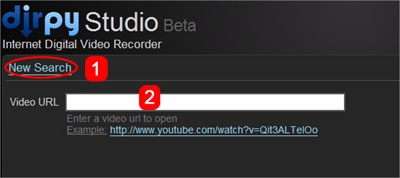
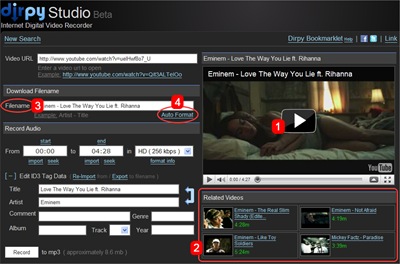

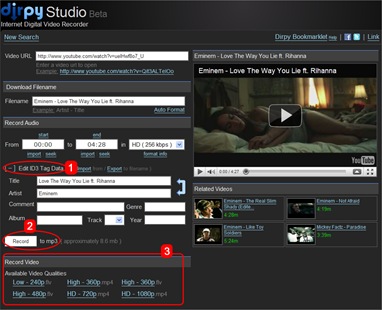







0 commenti:
Post a Comment