Today I want to explain you how is possible to download with the torrents in simple and quick way without installing any program exploiting the free service offered by a site. In fact thanks to this site we can convert the files torrent and to download them on our computer without the need of any clients as uTorrent or BitTorrent. All we must do is to get the URL of the torrent or download the file torrent and insert one of the two in the form on the site in question. But let's see in the detail the small procedure to follow.
How to download file torrent
The site that lets us to convert the files torrent so that to be able to download them without installing any program calls Torrent2Exe.com, let's see how it shows to our:
There are two ways to insert the torrent that we want to convert and download:
1. Inserting the URL of the torrent that you can take by right-clicking the mouse on the link or the icon to download the file torrent from sites as Mininova and choosing Copy Link Location. Let's see an example:
2. Or else download the file torrent on our computer and then select it clicking on Browse button.
After having inserted the URL or directly the file torrent select the option Normal size, no additional download will be required.
Now we just have to click on Start Download.
On our computer we will download a file called tor.exe. Clicking on it will open a small window and the download of the file will begin. Here is the window in question:
I remember you that can use Torrent2Exe on both Windows XP and Windows Vista and if you use an any firewalls you must decontrol the execution of the program for the download.





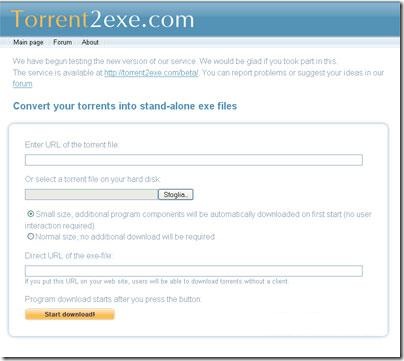








0 commenti:
Post a Comment