You changed thousands backgrounds, hundreds of icons and dozens of themes for the desktop, but you always missed one thing: the mouse cursor. Think about it, every time you changed the look of your Windows (and often you did it) you never have changed the dull white arrow that "flapping" up and down the screen.
That’s an unforgivable mistake for a manic of the style like you ... but don’t worry, remedy now! On Internet there are lots of cursors for mouse for free download ready to arrive on your desktop PC. Here where to find them and how to apply on Windows.
The best website where to find free cursors mouse is deviantART, where you can find hundreds of pages filled with cursors having the possibility to download everything you whish without incurring advertising or invasive computer dangers of various kinds.
To download a cursor mouse from deviantART, click on the preview of the cursor that you want to take and in the page that opens, click on Download File located to the right. To flip the pages with the cursors for mouse, use Next Page and Previous Page located on the bottom of the page.
Usually, the free mouse pointers to download are distributed in format zip or rar. To apply them to your system, extract the content of the file downloaded in a folder and if in the file ( and then in the folder where you have extracted the content ) there is also a file in .inf format (es. Install.inf), right- click on it and select “Install from menu” that opened to install pointers on your PC.
If you using Windows XP, you can apply pointers just installed by clicking on button Start and go into to Control Panel. On the window that opens, first click on Printers and Other Hardware, then click on Mouse to access to settings of the mouse. Then click on Pointers tab, select the set of downloaded pointers from Internet from the drop down Scheme and click OK to apply it to system.
To apply mouse cursors on Windows 7, click Start and going into to Control Panel, On the Windows that opens, first click Hardware and Sound then click Mouse (under Devices and Printers) to access to settings of the mouse. Then click on Pointers tab, select the set of downloaded pointers from Internet from the drop down Scheme and click OK to apply it to system.
If into the archive with pointers that you downloaded there is no a file in .inf format, you must apply pointers one by one manually. To make it, go into to setting of the mouse (as just seen), select the kind of pointer to change from the list (eg Normal select, Help select, etc.). click on Browser to select the cursor to use from the folder where you have extract it earlier and click Apply to save the changes





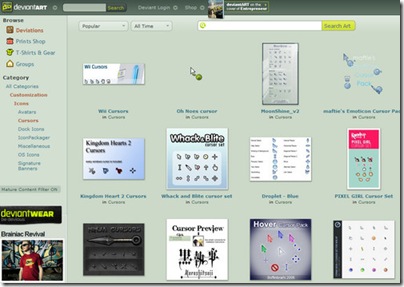








0 commenti:
Post a Comment