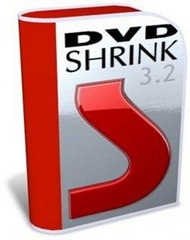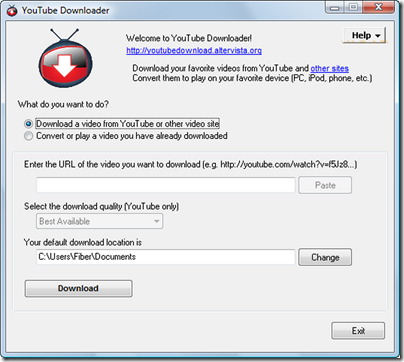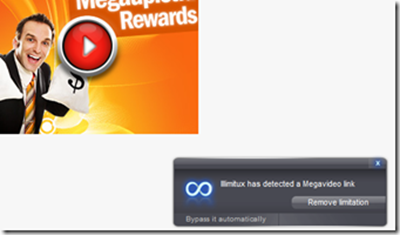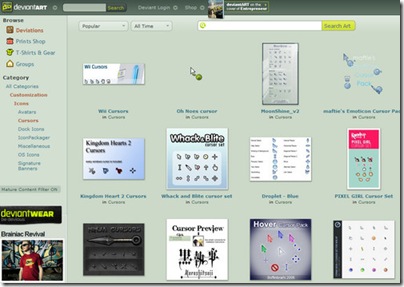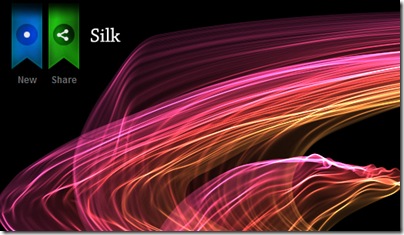Hamster Video Converter is an easy and intuitive free software that lets to convert any video to be able to reproduce it on iPod, iPad, iPhone, PS3, PSP, Blackberry, xBox, Zune, Apple TV, iRiver and so on.
Hamster Video Converter is an easy and intuitive free software that lets to convert any video to be able to reproduce it on iPod, iPad, iPhone, PS3, PSP, Blackberry, xBox, Zune, Apple TV, iRiver and so on.
It lets to contemporarily convert different files video, in batch.
It is easy to use and comes with a handy drag'n'drop interface. To use it you do not need special knowledge and can also be used by a beginner, thanks to the driven procedure.
Converts in the formats 3GP, MP3, MP4, AVI, MPG, WMV, MPEG, FLV, HD DVD, M2TS and others ...
Supports over 200 devices and 40 languages
Hamster Video converter although it's a free software, it results to be a complete and efficient way to convert popular video formats.
Hamster Video Converter is a freeware and is compatible with Windows / Xp / Vista / Seven.
Download Hamster Video Converter