This Desktop application provides a smart way of discovering and reading Google Books. GooReading sports a polished interface not a million miles away from Apple’s iBooks, with a bookshelf to store the publications on.
When you run the program the virtual shelves will be bare but it’s easy to add something to read. Just enter a keyword or a Google Book ID and GooReader will run a search and display any matching books or magazines.
Titles with a green bookmark can be read, while any with a read bookmark are just for show and aren’t yet available to read. Yellow bookmarked titles ca be partially read.
GooReader does offer a tick box that lets you restrict your search to books you can read in full.
Double-click a cover to open the book in a small resizable windows ready to read. Grab a corner to turn the page, use the arrow keys, or jump to a specific page. You can view the publication full size, have it fit to height or width, zoom in or out, and rotate the pages. Click the ‘i’ button to find out more about the title and switch to reading it on the web.
If you like the program you ca upgrade to a paid edition of GooReader for $19.95. This gives you option of downloading your favourite publications in PDF format – provided they aren’t copyright protected.
Site: www.gooreader.com




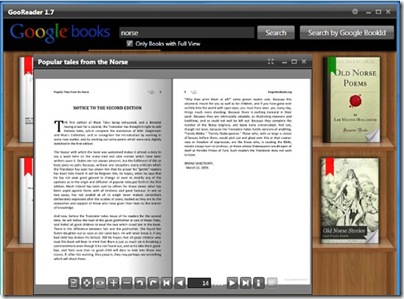







0 commenti:
Post a Comment