Although it has a similar name to Microsoft’s product Security Essentials, Security Essentials 2010 is actually a rogue anti-spyware program.
To remove it, Download and run the free tool Rkill. This will temporarily disable the rogue software. Next, download Malwarebytes’ Anti-Malware, save it to your Desktop and rename it (just to be on the safe side). Install the software, go to the program directory and rename the file mbam.exe. Call it anything you like – this stage is just to stop the malware tampering with the program. Run Anti – Malware and then perform a full system scan to remove Security Essentials 2010
Downloads: Rkill and Malwarebytes’ Anti-Malware




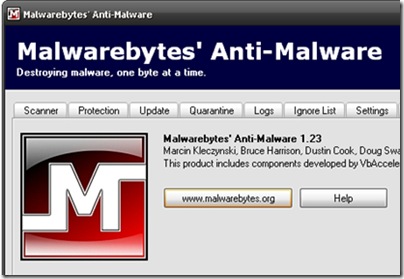







0 commenti:
Post a Comment