Picasa 3
Primarily a photo organiser Picasa also has some useful editing tools.
The emphasis is on ease of use, so the tools are kept to the basics. Crop and straighten functions are joined by the unlikely sounding I’m Feeling Lucky auto-adjustment tool.
Pick of the bunch is the red-eye reduction tool, which automatically detects and fixes affected eyes
With its installation file at just 1.3MB IrfanView is both small and fast. It comes with basic image-editing tools, but the lack of advanced features will disappoint those looking for mode control.
That said, the fact it can handle well over 50 different image formats makes it perfect for opening those files that other programs turn their noses up at
Photoscape doesn’t have the most user-friendly interface and some tools are tricky to find, but it does offer several useful features.
The batch-editing tool lets you apply filters and perform tweaks on a collection of images in one fell swoop, while a dedicated animated GIF editor is also on hand.
It won’t suit those who want advanced editing features though
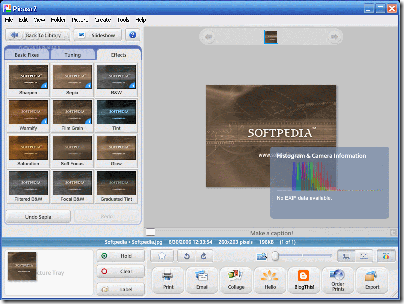
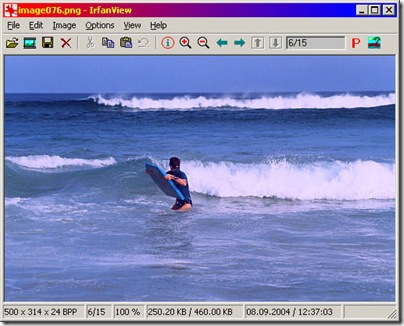
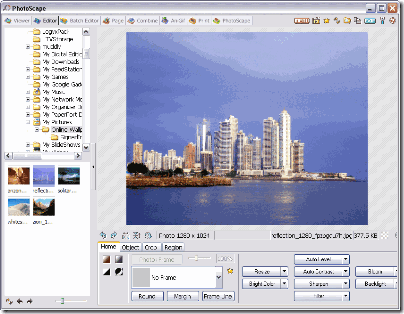
0 commenti:
Post a Comment